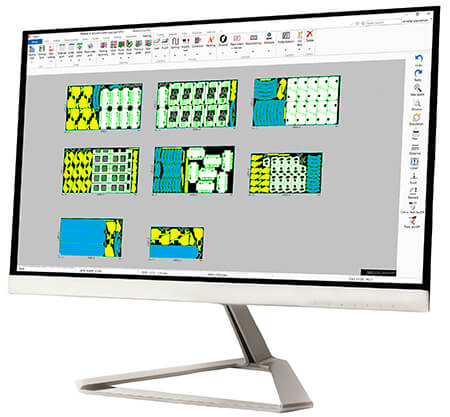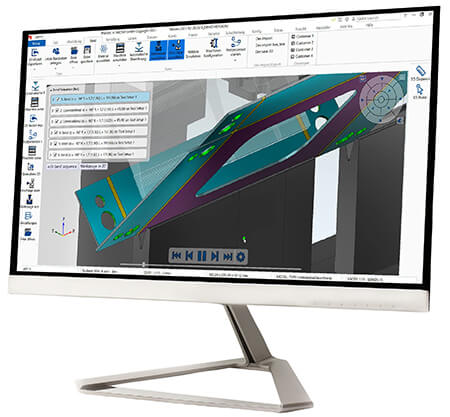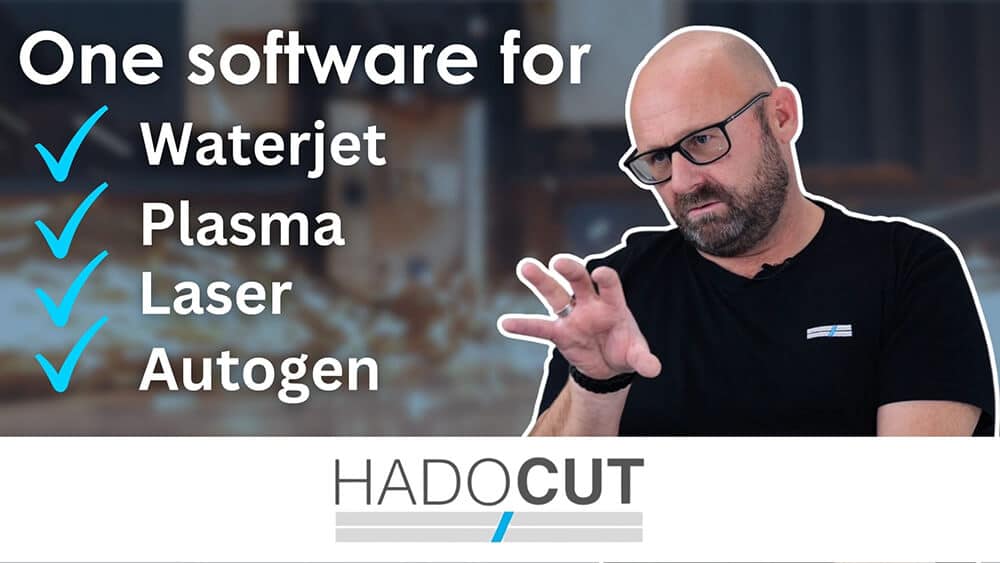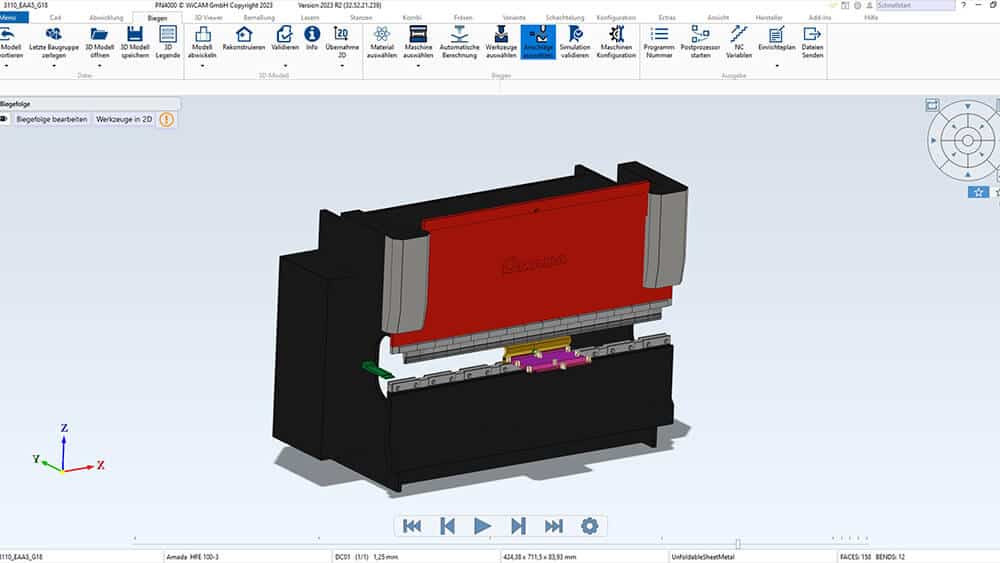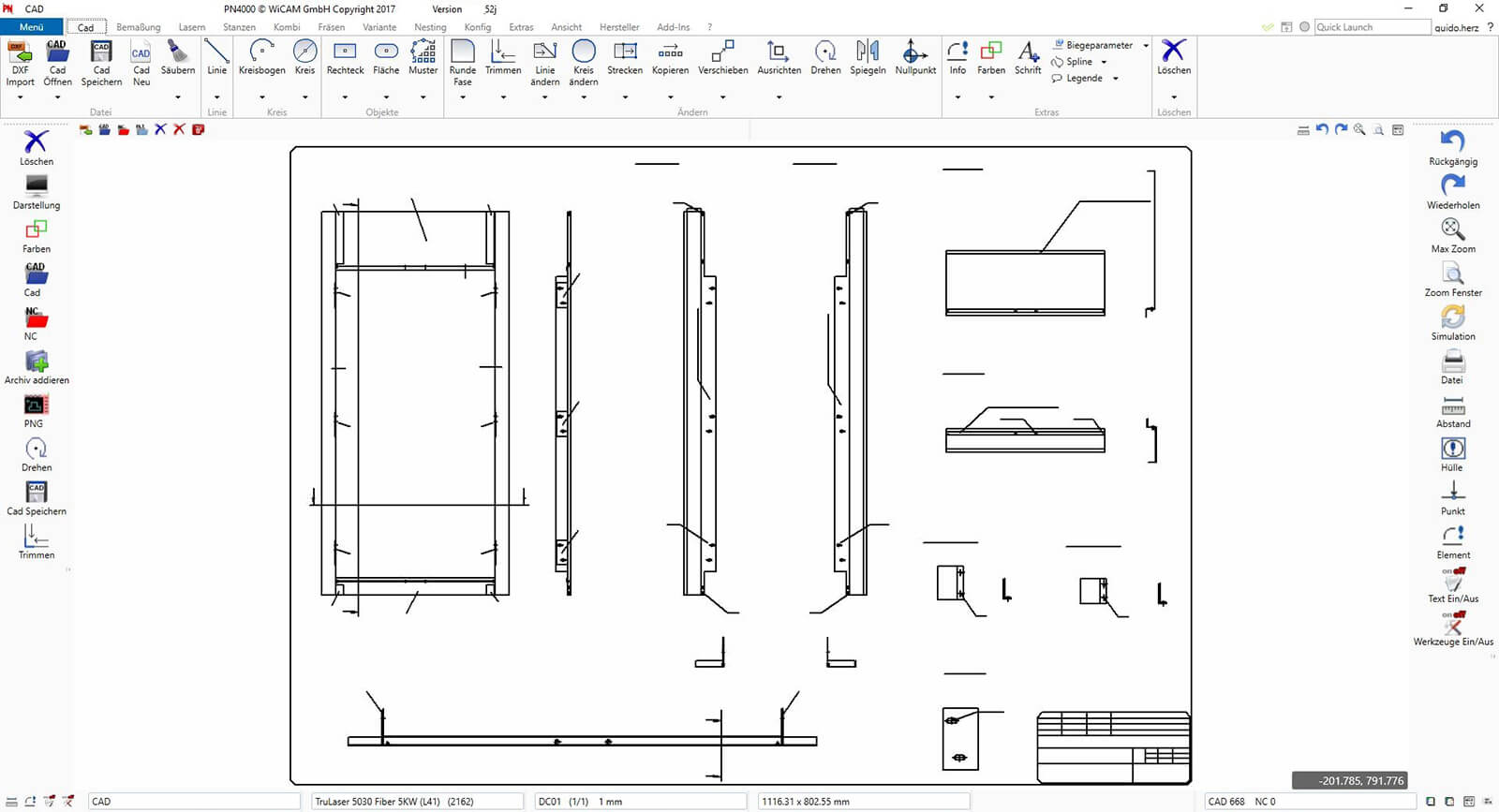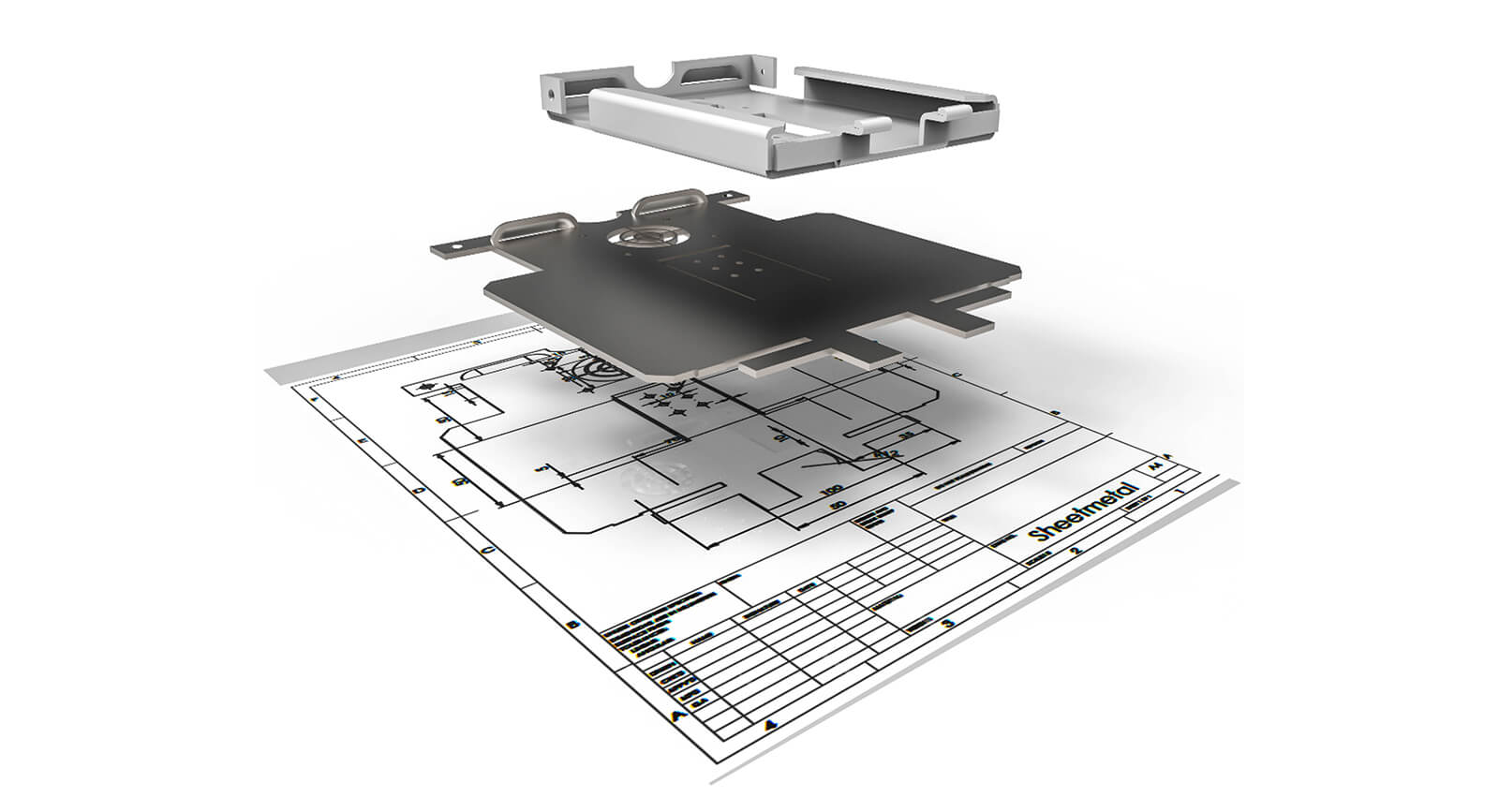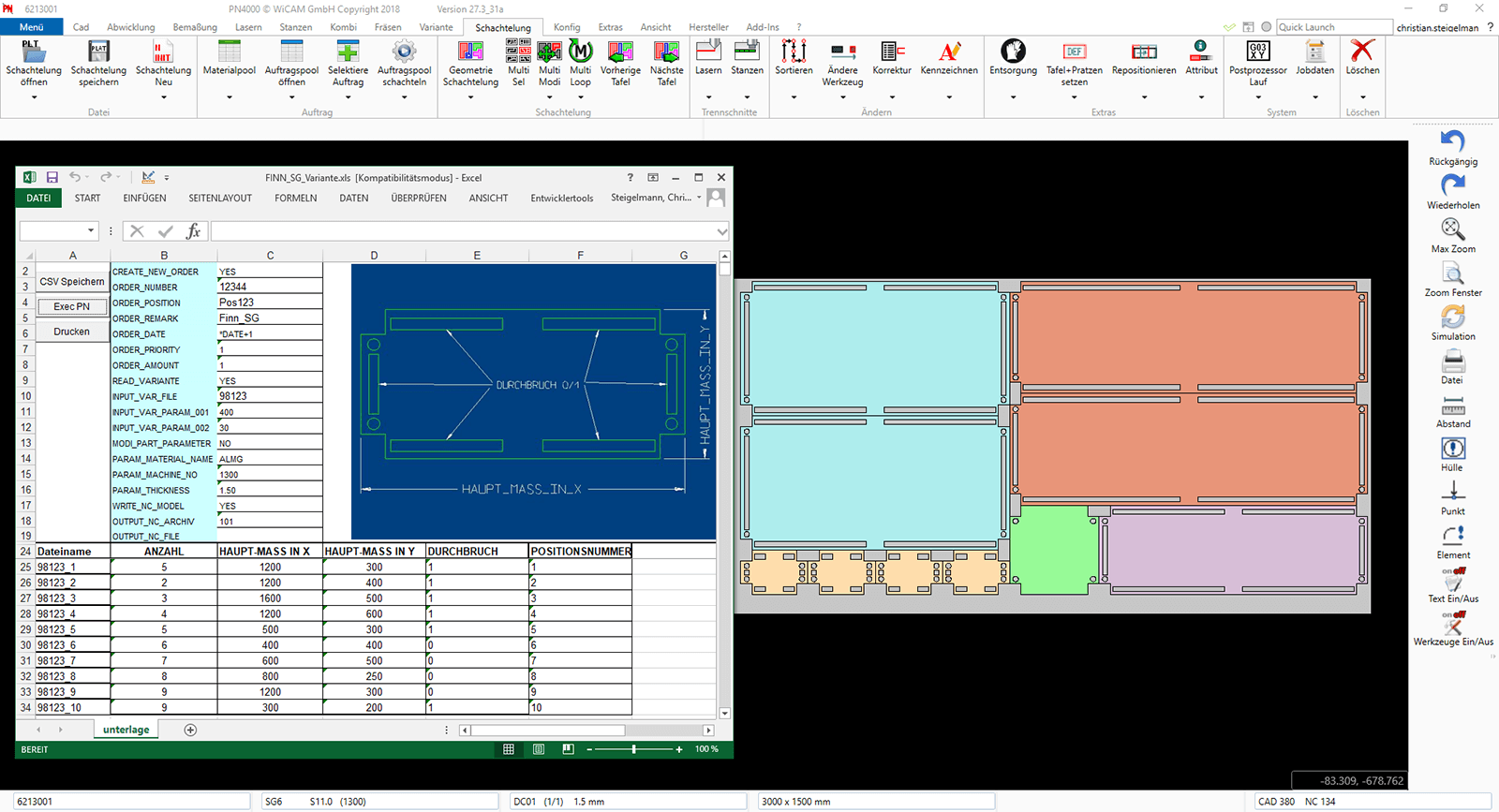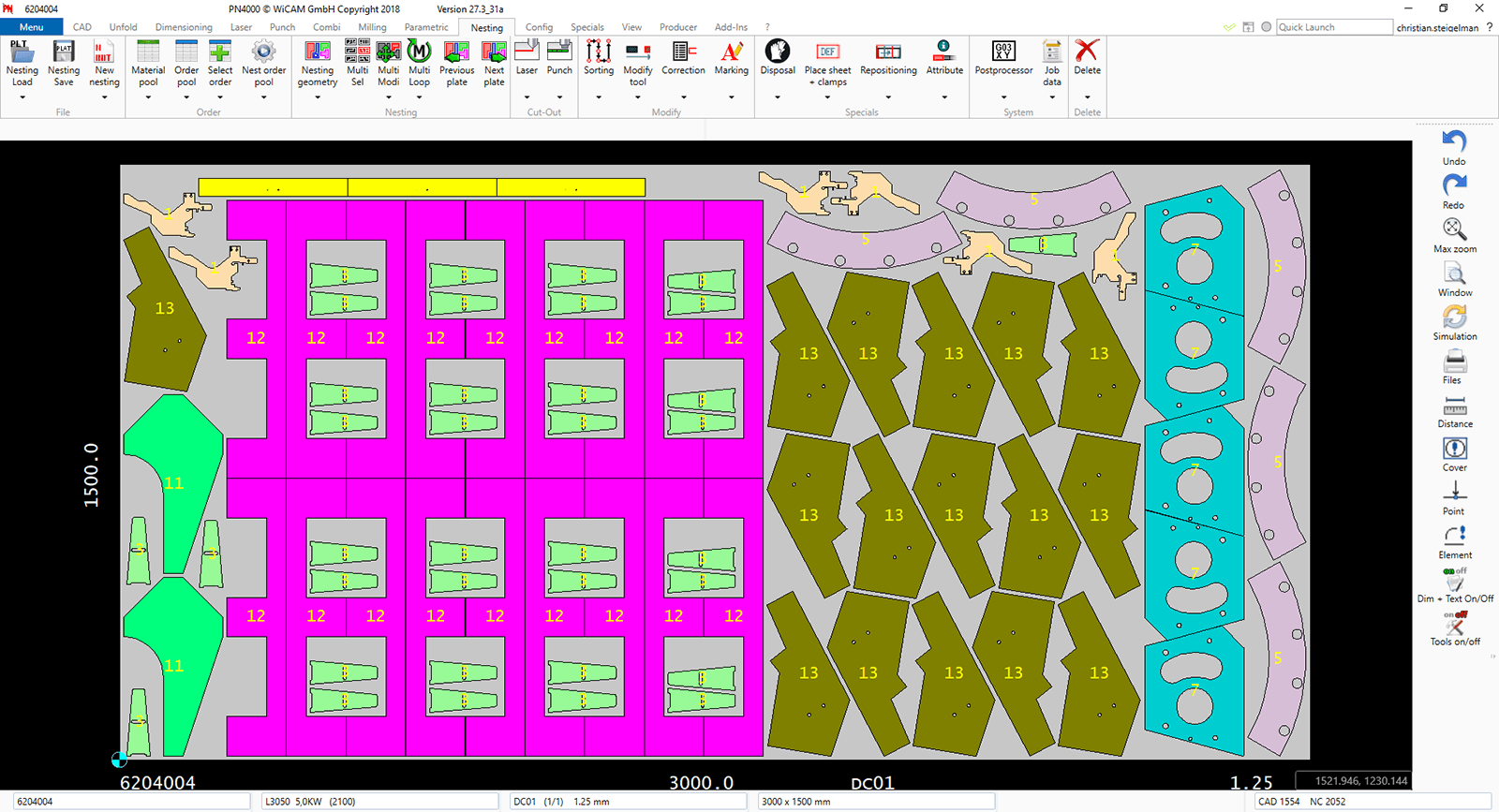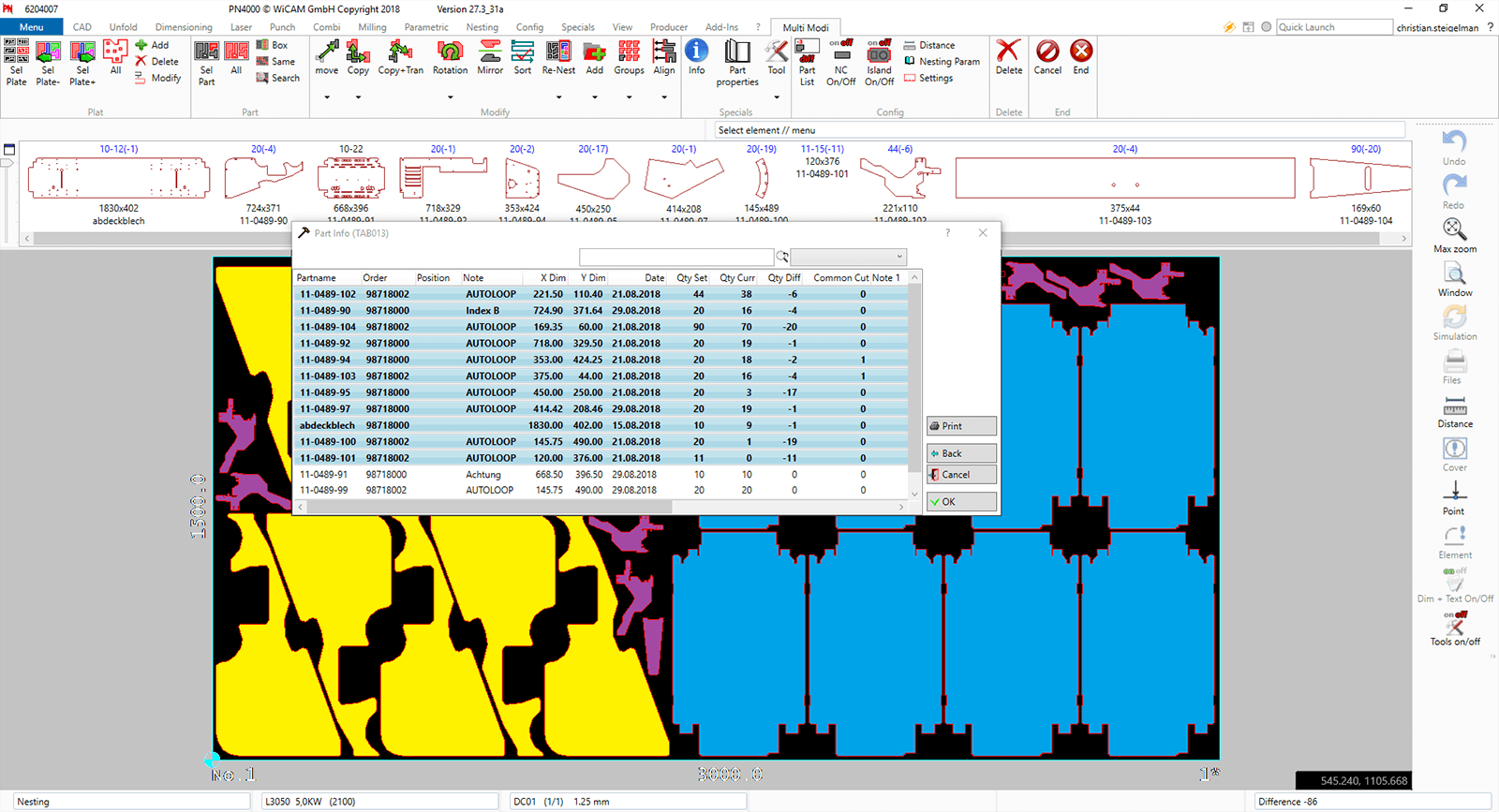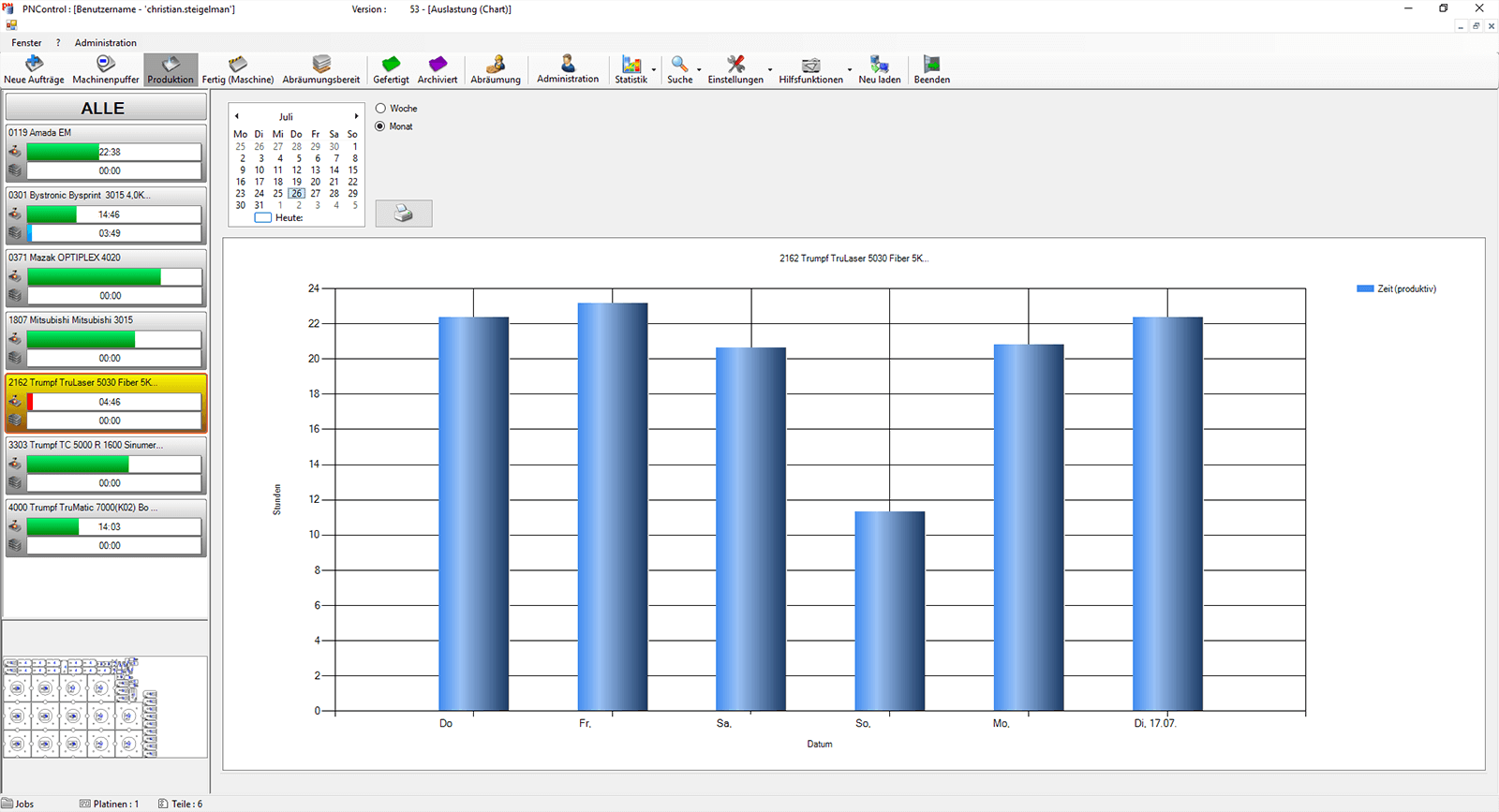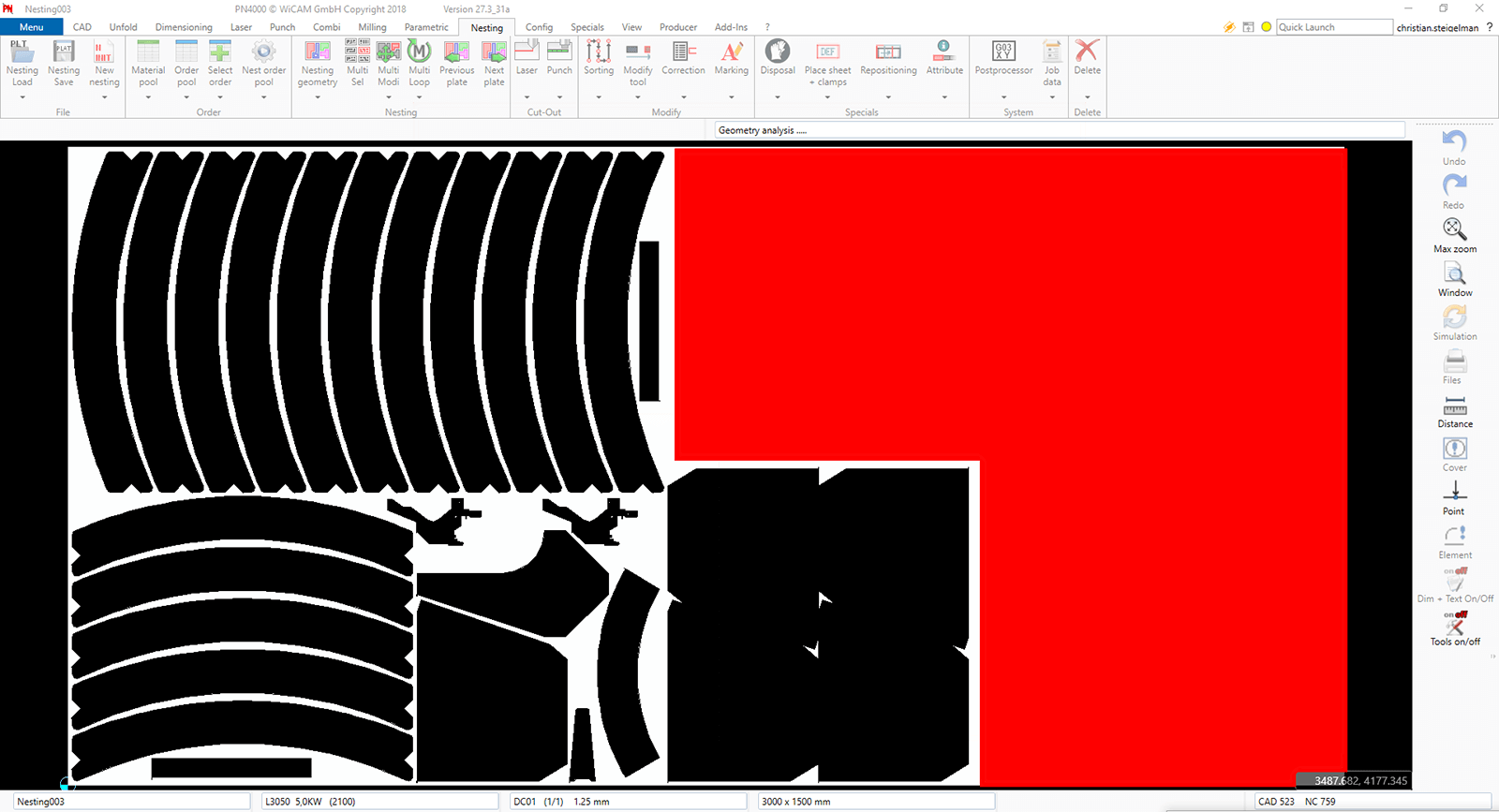Please use our website in portrait format.
CAD/CAM System
PN4000
CAD/CAM System for ERP/PPS controlled CNC cutting, punching, shearing, milling and combined machining – manual to fully automatic.
Order Control
PNControl
Order management, detailed planning, production feedback and monitoring of deadlines and production.
Bend Simulation
PNBend
Unfolding, bend simulation and offline programming of CNC press brakes from various manufacturers.
Calculation
PNCalculate
Online unfolding, calculation, CAD and NC format conversion, parametric component creation.
Training
Well developed and motivated employees are an important element in the daily competition.
Development
We develop new solutions to the very specific requirements for you.
Downloads
For our customers we offer updates and more files online.